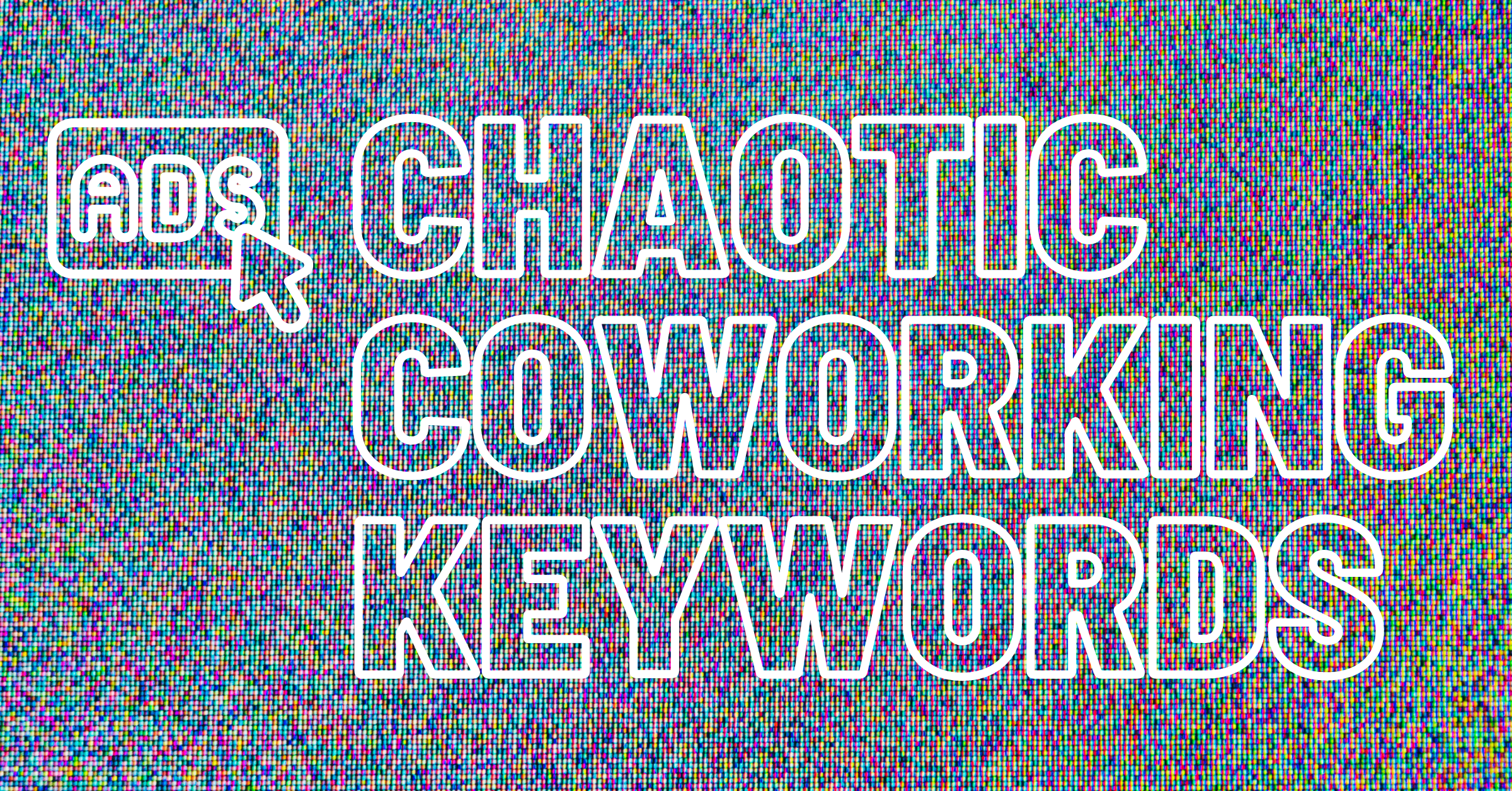
When you run a Google Ads campaign for your coworking space, there are certain search terms you’d intuitively expect to work for you.
But here’s the thing: in true Google fashion, things are a bit more complicated than they might seem at a glance.
In fact, some of the most intuitive campaign keywords for coworking spaces can actually bring you results that make absolutely no sense as it pertains to your goals.
And that can cause chaos for your budget and ROI.
Here’s what you need to know to avoid this costly pitfall.
Why Google Ads Keywords Aren’t Always What They Seem
When it comes to its Ads campaign, Google is quite broad in terms of how it attracts searchers and search terms based on the keywords you provide for your campaigns.
These “broad” search terms often bring in results that are completely misaligned with the coworking industry, your space, and your offering.
Rather than trying to explain this in hypothetical terms, the team at Spacefully scoured more than 30 million searches from real-world client data so that we could share examples of search terms that correspond to coworking-related keywords.
Here’s what we found.
Broad Keyword: Coworking Space
When you’re advertising for your coworking space, the keyword, “coworking space,” seems like a natural place to start. But this term doesn’t always turn up the results you’re looking for.
This keyword actually produces results like:
- Garage Space for Rent
- Regus Franchise
- Live Work Spaces for Rent
- Warehouse For Rent
Google also attracts many competitor-based keywords such as “WeWork.” While on the surface this may not seem to be too far off, it often yields some search results that are less relevant. For example, WeWork hours, WeWork promo code, WeWork netflix, WeWork #other city/state/country#.
If your coworking space features a similar offering to WeWork, this might not be bad, but if it doesn’t, you may not want to be associated with WeWork.
Broad Keyword: Rent Office Space
Coworking spaces rent office space. So, it wouldn’t feel like a stretch to assume that people would be searching to “rent office space.”
But here’s what this search term actually turns up:
- Section 8 Housing
- Mechanic Space for Rent
- Industrial Space for Rent
- Buildings for Lease
- Loft for Rent
- Yard for Rent
Broad Keyword: Virtual Office
Virtual office services might seem like a term that’s fairly unique to the coworking niche, but Google has other ideas.
This keyword turns up things like:
- Department of Motor Vehicles Virtual Office
- Become a Virtual Office Assistant
- Free PO Box
- Zoom Background of Office Space
- Paperless Office
Broad Keyword: Meeting Room
While the term “meeting room,” in the coworking world, refers to spaces that professionals can rent when they need to connect with customers and colleagues in person, Google sometimes perceives it to mean:
- Roommate finder
- Conference tables
- Room Booking Software

Pro Tip:
As with most things in Google Ads, cleaning up your keywords is not a one-time task. The way people search is constantly evolving. Periodically review your search terms and have the proper tracking in place to measure what matters to your space.
See how our Blueprint Strategy can help fill your space (and create a waitlist)!
What You Can Do to Ensure Your Keywords Align with the Service You’re Advertising
Finding the right keywords for your coworking space’s Google Ads campaigns requires you to be a bit creative as far as which keywords you choose—as well as which ones you intentionally exclude.
Changing Your Default Google Ads Settings
We recently wrote an article about how you can get more mileage from your Google Ads by tweaking a few default settings.
This includes switching from Smart Mode to Expert Mode. Doing so gives you much more control over the keywords you select for your campaign rather than relying on Google’s best guesses at what will work.
This includes the ability to target different match types, such as:
- Phrase: When you need a phrase to look exactly as it’s written or in some iteration of the order the words are written in
- Exact: This allows you to specify the exact search term you want Google to pursue with no deviation
- Broad: This setting gives Google more free reign to pursue keywords with a synonym-like approach in which it tries to find anything it thinks is relevant
It’s important to ensure you understand how to use each of these settings effectively.
Using the Right Keywords
With Google Ads, your geographic targeting is incredibly important for ensuring your ads are being seen by searchers who will actually make use of your space.

Pro Tip:
Just like keywords, it’s important to ensure you’re excluding the geographic regions you don’t want to target—including countries. So, to help ensure you’re excluding the right geographic areas, we created a downloadable keyword exclusion list that you can drop directly into your Google Ads to help eliminate wasted clicks and budget.
But keyword targeting is just as important as geographic targeting—and missed keyword targets can be just as detrimental to your campaigns as miscalculated geography targets.
After all, even if you have the right geography mapped out, serving your “rent office space” keyword to “yard for rent” or “loft for rent” searchers, it’s going to compromise your results.
Excluding the Right Keywords
Including the right keywords is critical. But so is excluding the right ones.
As we shared in our article about why coworking industry experts will bring you better Google Ads results:
If you don’t apply negative keywords to your campaign, you may find yourself getting—and paying for—clicks on an ad that is completely irrelevant to your space and your service offering.
Need an example?
Let’s say you include the search term “office space for rent” in your Google Ads campaign. While technically you’re offering real estate, this search term will come up with apartments and housing for rent and might even go into shops or commercial buildings for rent.
There is a caveat to excluding keywords, though: you need to be cautious about what you exclude.
Let’s take “furniture,” for example. Excluding this keyword would:
- Exclude searches for “office space furniture,” which is good since you don’t sell office space furniture
- Exclude searches for “furnished office space,” which would be detrimental since that’s probably perfectly aligned with a service that you offer
Being Cautious When Google Starts Calling You
Google can be aggressive with calls to their Google Ads customers. You might’ve noticed this happening and wondered why.
Often, the goal of these calls is often to convince you to switch to “auto-applied suggestions.” This is something to look out for. These suggestions can sometimes inflate your costs and can cause harm to your account. These suggestions can include:
- Add relevant keywords: This setting allows Google to add keywords as it sees fit, however, these are sometimes broad and can bring in search terms that don’t align with your offering
- Turn keywords into broad match: As you saw in the examples above, this could be problematic because it can open the floodgates to irrelevant search terms
Google Ads are incredibly powerful when it comes to filling your coworking space with members. But it’s not always intuitive. And that can end up costing you money and leads in the long run if you don’t know what to look for.
If you’re looking for more insights to help bring in new members with Google Ads, speaking with a specialist can be incredibly helpful. And that’s where Spacefully can help.
Learn how we can supercharge your lead generation by signing up for our Google Ads Blueprint today.
