From tour bookings to team meetings and beyond, there’s a good chance you use Calendly to help run your coworking space.
And while Calendly notifies you of every booking you get through the platform, that’s only a small piece of the insights it can provide you with.
In this article, we’ll look at how you can integrate your Calendly Professional, Teams, or Enterprise account with GA4 to maximize the potential it offers for your coworking business.
Not paying for Calendly? Stay tuned, as we’ll have some options that help you track engagement. To fully be able to enable some of the features below, you’ll require a paid account.
- 5 In-Depth Insights You’ll Get When You Pair Calendly with GA4
- Calendly + GA4: The 4 Core Functionalities That Can Be Integrated
- How to Interpret Your Calendly + GA4 Analytics
- How Can You Use This Data to Better Market Your Coworking Space?
- Advanced Marketing Strategies You Can Implement Using Data from Integrating Calendly with GA4
5 In-Depth Insights You’ll Get When You Pair Calendly with GA4
If you’re already a Calendly user, you already know that it tells you how many people make bookings on your account.
But when GA4, your Calendly account enables you to examine essential marketing-focused metrics in incredible depth.
1. Abandoned Forms
It’s vital to know how many people complete your forms. But what about all of the people who don’t?
When marketing your coworking space, it’s equally important to know how many people visited your form but didn’t ultimately make a submission.
This allows you to examine your conversion rates and can be a valuable indicator of whether or not your form is performing optimally.
2. Drop-Off Points
In addition to providing you with insights into how many people left your form without making a submission, integrating Calendly with GA4 lets you find places where people drop off your form.
With these insights, you can determine why this is happening—if, for example, your form is too long or you’re soliciting too much information for this portion of the sales process—and to begin making adjustments to acquire more completions.
Setup is straight forward, simply find your Google Analytics 4 Measurement ID, it should look a little something liek this G-xxxxxxxxxx. From there, enter go to your Integrations page within Calendly, choose Google Analytics, and add it directly, and select save.
You’ll see two fields, but you are only required to use the new “Google Analytics 4 measurement ID”.
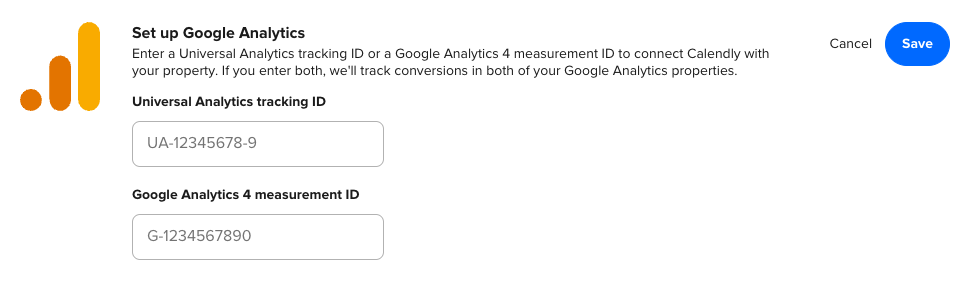
Remember to test your integration by submitting a test tour booking.
3. Sticking Points
When paired with your Calendly account, GA4 can help you identify blocks in your booking process, in turn helping you streamline the process and making it easier for people to make submissions.
4. Booking Variables
Calendly forms come with a wide array of settings that can impact the way people make bookings with your coworking space, including:
- Custom questions
- Various question types
- Required and optional fields
- Pre-filled questions
- Form assignments
- Data management
GA4 can help you discern how various iterations and combinations of these settings impact your form’s performance.
5. Traffic Sources
Imagine you used one Calendly form, but it was displayed on and linked to and from multiple locations.
For example:
- Your website → Book Now button
- Private Office service page → Book a Tour button
- Email signature → Book a Tour button
- Email blast → Book a Tour button
By integrating Calendly with GA4, you can see exactly where that form was completed, in turn allowing you to gauge which marketing channels were performing best and worst—and make adjustments to optimize them all.
Calendly + GA4: The 4 Core Functionalities That Can Be Integrated
The best way to think about Calendly and GA4 functionality integrations is in four different levels.
Level 1: New Calendly Account Defaults
When you start a new Calendly Pro, Teams, or Enterprise account, there are no default settings for GA4. This means you need to get proactive in setting up the next three levels.
Level 2: Adding a GA4 Tag to Calendly
When you add a GA4 tag to your Calendly account, you’ll be able to track various user actions with Google Analytics, such as:
- How many users visit each Calendly form, and what type of form it is.
- How many people select a date and time on the form
- How many people book a meeting through the form
Level 3: GA4 Event Configuration
If you read our resource, What is GA4 and Why Should Coworking Space Operators Care?, you know that GA4 hinges heavily on measuring events (if you haven’t read this yet, we recommend it).
And when you set up GA4 event configuration with Calendly, your GA4 account will flag specific user actions within Google Analytics to denote a higher value.
This includes things like the ability to configure or break out certain events based on qualifiers as “Conversions Events,” which factor into the next level…
Level 4: Convey High-Value Events for Optimization
When you’ve configured your GA4 and Calendly integration to identify high-value user interactions, you can use these insights to target certain valuable actions to attract more users in the future by linking third-party systems.
For example, this can offer the benefit of providing a positive feedback loop to Google Ads. By connecting GA4 to Google Ads and linking those high-value user interactions, you can continue to monitor and optimize the health of any campaigns that funnel users to Calendly bookings, in turn prioritizing those high-value interactions at the forefront of campaign improvements.
How to Interpret Your Calendly + GA4 Analytics
| When an invitee… | Our thoughts… | This event will show in Google Analytics as… |
| visits your routing form | Most Coworking Spaces don’t use routing forms unless you have multiple locations or people performing tours. It is typically used to qualify users before they book, based on their specific needs. | invitee_visits_routing_form |
| submits the routing form | Similar to the above, most Coworking Spaces don’t leverage routing forms. This is a secondary event when a user proceeds to see the routing form to completion. | invitee_submits_routing_form |
| visits your landing page | Less pertinent to most Coworking Spaces especially if it’s for Booking A Tour, whereby the Calendly form is embedded on to your website. If your form is embedded on to a commonly visited page such as CONTACT US, this may attract a lot less meaningful events/data. | invitee_scheduling_page |
| visits your event scheduling page | Often used for Meeting Rooms or Tour bookings, especially when the form is used off site on Calendly’s website and provided via a link on the page. This is probably the most pertinent to Coworking Spaces. | invitee_event_type_page |
| selects a date | Allows for granular analysis into the booking process, as this event will be fired whenever someone selects a calendar date on the Calendly Form. Allows us to see what dates people most often select for certain bookings. | invitee_select_day |
| selects a time | Similar to the above, except regarding specific time blocks within the day. | invitee_select_time |
| books a meeting | Key Calendly KPI actionable. This is what we’re looking to improve overall!This means the client has gone through all the hoops to schedule the meeting with you, and has signified themselves as a high-value opportunity. | invitee_meeting_scheduled |
How Can You Use This Data to Better Market Your Coworking Space?
If you’re like most coworking space operators, Calendly is often a valuable KPI in your marketing efforts.
So, having it tracked properly creates a Positive Feedback Loop which can help systems like Google Ads to better optimize toward the types of user actions that are meaningful for your business.
The data you can derive from integrating Calendly with GA4 can also help you, as the owner or operator, to better understand where your marketing budget is most effectively used.
For instance, by understanding where your Calendly bookings are coming from, you can identify your highest and lowest-performing marketing tools and find ways to make improvements as needed.
This also gives you a better understanding of your marketing ROI for your Coworking Space.
If you know your tour-to-close rate and your average lifetime value, you can start to uncover what you want to pay for each tour. This can be a reported metric supplied through Google Ads.
Advanced Marketing Strategies You Can Implement Using Data from Integrating Calendly with GA4
Once you’ve reached Level 4 of your Calendly and GA4 integration, there are some advanced and impactful marketing strategies you can implement using the data you derive from the two
Excluding Tracking on Internal-Use Booking Forms
There’s a good chance you use Calendly internally as much as you use it externally.
For example, you may want to have company one-on-ones with your team members and book those meetings through Calendly.
For these situations, rather than muddying up your marketing and Google Analytics data, you may choose to disregard some specific form submissions that don’t represent the generation of a new lead.
Using Calendly to Book Rooms, Resources, and Spaces
If you’re using Calendly to allow members to book various spaces or resources, you may opt to create a separate audience for these users since these bookings won’t hold value from a lead generation perspective.
Tracking your Calendly Booking Events
You might use Calendly tour booking forms as your primary call-to-action across multiple channels, including Facebook, email newsletters, your website, and more.
This is quite common.
But in order to accurately track all of these various sources, it’s important to implement various parameters to understand and group these marketing efforts.
Optimizing Calendly Events for Completion
Calendly provides a variety of configuration options including:
- Event names
- Locations
- Description and instructions
- Link URLs
There are also many account configurations including logos, pictures, welcome messages, and more.
As these bookings are critical to the success of your flexible workspace, there are multiple opportunities to improve the number of people that book your Calendly Events. The key is to measure accurately to identify the winning combinations.
While the launch of GA4 undoubtedly complicated some of the essential marketing tools you use to run your coworking space, it also opened up some incredible new opportunities—if you integrate it correctly with tools like Calendly.
If you’ve got questions about how to handle the transition from Google UA to GA4 for your coworking space and how to seamlessly integrate your core marketing tools, book a free introductory call today to see if our Google Ads Blueprint might be right for you.
